Read a summary of this article on FAST.
FAST
SINGAPORE: CNA’s website has been revamped, bringing a slicker look and feel to readers like you.
We’d like to walk you through the new features of the revamp with this quick orientation:
The first thing you might notice is our new font, Delegate, across all of CNA’s sites, including Lifestyle and CNA TODAY. We’ve introduced the new typeface, by a Mumbai-based typographic designer, to enhance readability for everyone, including readers with dyslexia. The updated font features clearer letterforms, wider spacing and distinct character shapes. This change reflects our commitment to accessibility and ensures that more people can engage with our content comfortably.
If you use our app (download it here if you don’t have it yet), you'll get to customise your home page as you like. Make sure to update the app to its latest version on your device's app store, if you have not.
With this update, you can rearrange your favourite sections, like CNA TODAY, Lifestyle, podcasts and commentary, as well as our new content formats (more on this below), up and down on the home page as you wish. You can do so by clicking “Customise” on this banner that appears after your app is updated:

Personalise your home page by clicking on the Customise button on the banner.
If you have closed that prompt, navigate to your Settings menu (tap the gear icon on the top right of your app screen) and tap “Customise Homepage”.

Here's how to customise your front page from the app's settings.

Click on a video you'd like to watch, and scroll down to see more. If you don't hear sound on the video immediately, click the sound button.
If you enjoy watching video, our new Shorts section gives you a look at our top news stories and events of the day in bite-sized videos you can swipe or scroll through.

Tap a story to open it, and tap to the right to go between story panels. Press and hold on a panel if you need more time to read the text on it.
You’ll also notice our new storytelling format, Visual Stories, which presents some of the best work by our visual journalists in an immersive narrative style.

Here's how to navigate our visual stories.

Discover new and interesting podcast series, and also listen to CNA938 live on our new Listen page.
CNA’s podcasts are now within easy reach on the home page, with an improved listening experience. You'll find your favourite shows, like Deep Dive, Work It and Money Talks, and discover new ones you might enjoy, all on our redesigned Listen page.

Our new podcast players allow you to jump between marked-out chapters, and explore other parts of the app with a floating panel while still listening.
Our new pop-up podcast player makes listening to podcasts a smooth experience. Press 'play' and you’ll see new features – adjust the playback speed, and view chapter markers to skip ahead or replay a previous section. You can also move, expand or collapse the player on the app, giving you full control over your listening experience.
If you're a fan of our story summaries on FAST, you’ll notice it’s now a permanent button on the bottom row of your app screen – for those of you using the app. Simply tap it to access the FAST experience from any article you’re reading, or from the home screen to read all our top story summaries as they’re curated on our home page.

The FAST experience is now accessible via a button located in your app's bottom drawer.
Our redesign also includes changes to our navigation menus to improve your experience in looking for stories and sections.

The new navigation menu for CNA's desktop site.
If you’re visiting our site from a computer, we’ve added a new menu called ‘ALL’, making it easier for you to explore content across various sections, whether it be TODAY, Lifestyle, Luxury or CNA’s main news sections.
And on your app, we’ve streamlined the menu to make it easier for you to access key sections more easily:

The new mobile app menu streamlines sections and makes them easier for you to find.
Said chief editor of CNA Digital, Loh Chee Kong: “Given the state of flux the world is in, there’s never been a greater need for global news organisations to help audiences stay up to date with the latest happenings and join the dots. However, it can be overwhelming and people need greater control over what they consume and how they consume it. In response to user feedback and surveys, we have revamped the CNA website and mobile app to cater to the trends of people preferring not just to read but watch and listen to different types of content.
“Apart from a refreshed and less cluttered look, there's greater customisation. For example, users can personalise the app home page so that they can easily see their favourite types of content. It will also be easier to find summaries of news articles, podcasts, shortform videos and CNA’s award-winning documentaries. There are many other new features as well. Along with CNA's trusted and high-quality journalism on understanding Asia, the website and app revamp will enhance the news consumption experience for our audiences, from whichever part of the world you are in.”
If you’ve got any feedback on the new site and how it looks or feels to you, we’d love to hear from you too – write to us with the subject line “CNA site revamp feedback” to digitalnews [at] mediacorp.com.sg.
Source: CNA
Newsletter

Subscribe to CNA’s Morning Brief
An automated curation of our top stories to start your day.
Stay updated with notifications for breaking news and our best stories
Download here

Get WhatsApp alerts
Join our channel for the top reads for the day on your preferred chat app
Join here
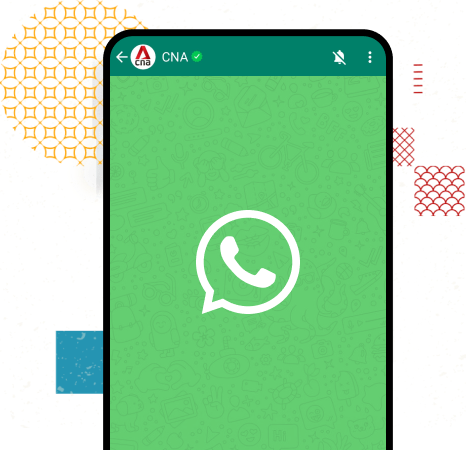
Continue reading...
FAST
SINGAPORE: CNA’s website has been revamped, bringing a slicker look and feel to readers like you.
We’d like to walk you through the new features of the revamp with this quick orientation:
1. A new font
The first thing you might notice is our new font, Delegate, across all of CNA’s sites, including Lifestyle and CNA TODAY. We’ve introduced the new typeface, by a Mumbai-based typographic designer, to enhance readability for everyone, including readers with dyslexia. The updated font features clearer letterforms, wider spacing and distinct character shapes. This change reflects our commitment to accessibility and ensures that more people can engage with our content comfortably.
2. Your home page, as you like it
If you use our app (download it here if you don’t have it yet), you'll get to customise your home page as you like. Make sure to update the app to its latest version on your device's app store, if you have not.
With this update, you can rearrange your favourite sections, like CNA TODAY, Lifestyle, podcasts and commentary, as well as our new content formats (more on this below), up and down on the home page as you wish. You can do so by clicking “Customise” on this banner that appears after your app is updated:

Personalise your home page by clicking on the Customise button on the banner.
If you have closed that prompt, navigate to your Settings menu (tap the gear icon on the top right of your app screen) and tap “Customise Homepage”.

Here's how to customise your front page from the app's settings.
3. Shorts and Visual Stories

Click on a video you'd like to watch, and scroll down to see more. If you don't hear sound on the video immediately, click the sound button.
If you enjoy watching video, our new Shorts section gives you a look at our top news stories and events of the day in bite-sized videos you can swipe or scroll through.

Tap a story to open it, and tap to the right to go between story panels. Press and hold on a panel if you need more time to read the text on it.
You’ll also notice our new storytelling format, Visual Stories, which presents some of the best work by our visual journalists in an immersive narrative style.

Here's how to navigate our visual stories.
4. A new listening experience for podcasts

Discover new and interesting podcast series, and also listen to CNA938 live on our new Listen page.
CNA’s podcasts are now within easy reach on the home page, with an improved listening experience. You'll find your favourite shows, like Deep Dive, Work It and Money Talks, and discover new ones you might enjoy, all on our redesigned Listen page.

Our new podcast players allow you to jump between marked-out chapters, and explore other parts of the app with a floating panel while still listening.
Our new pop-up podcast player makes listening to podcasts a smooth experience. Press 'play' and you’ll see new features – adjust the playback speed, and view chapter markers to skip ahead or replay a previous section. You can also move, expand or collapse the player on the app, giving you full control over your listening experience.
5. FAST updates for busy people
If you're a fan of our story summaries on FAST, you’ll notice it’s now a permanent button on the bottom row of your app screen – for those of you using the app. Simply tap it to access the FAST experience from any article you’re reading, or from the home screen to read all our top story summaries as they’re curated on our home page.

The FAST experience is now accessible via a button located in your app's bottom drawer.
6. Improved navigation
Our redesign also includes changes to our navigation menus to improve your experience in looking for stories and sections.

The new navigation menu for CNA's desktop site.
If you’re visiting our site from a computer, we’ve added a new menu called ‘ALL’, making it easier for you to explore content across various sections, whether it be TODAY, Lifestyle, Luxury or CNA’s main news sections.
And on your app, we’ve streamlined the menu to make it easier for you to access key sections more easily:

The new mobile app menu streamlines sections and makes them easier for you to find.
Said chief editor of CNA Digital, Loh Chee Kong: “Given the state of flux the world is in, there’s never been a greater need for global news organisations to help audiences stay up to date with the latest happenings and join the dots. However, it can be overwhelming and people need greater control over what they consume and how they consume it. In response to user feedback and surveys, we have revamped the CNA website and mobile app to cater to the trends of people preferring not just to read but watch and listen to different types of content.
“Apart from a refreshed and less cluttered look, there's greater customisation. For example, users can personalise the app home page so that they can easily see their favourite types of content. It will also be easier to find summaries of news articles, podcasts, shortform videos and CNA’s award-winning documentaries. There are many other new features as well. Along with CNA's trusted and high-quality journalism on understanding Asia, the website and app revamp will enhance the news consumption experience for our audiences, from whichever part of the world you are in.”
If you’ve got any feedback on the new site and how it looks or feels to you, we’d love to hear from you too – write to us with the subject line “CNA site revamp feedback” to digitalnews [at] mediacorp.com.sg.
Source: CNA
Newsletter
Morning Brief
Subscribe to CNA’s Morning Brief
An automated curation of our top stories to start your day.
Get the CNA app
Stay updated with notifications for breaking news and our best stories
Download here

Get WhatsApp alerts
Join our channel for the top reads for the day on your preferred chat app
Join here
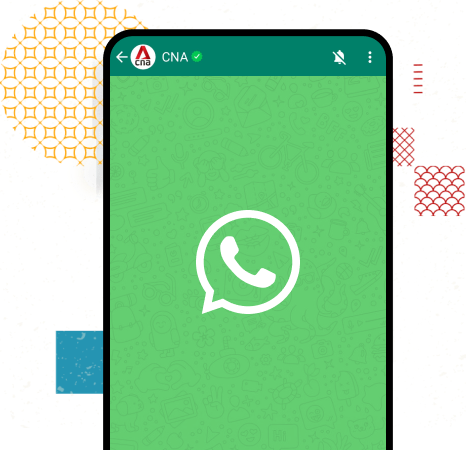
Continue reading...

